Like most of you, we love to travel. Whether we’re heading out on an adventure, working abroad or just heading someplace for a relaxing vacation, we also need to stay connected with those back home.
Thankfully, from emailing to social media to online banking and even working remotely as we travel, connecting to the online world is just a button press away. That said, these days we all know that with digital convenience comes cyber risk.

10 Essential Cybersecurity Tips for Stress-Free Travel Adventures
Today, let’s dive into the top 10 cybersecurity tips to keep your digital life secure and stress-free while you explore the world.
1. Strong Passwords: Your First Line of Defense
Your accounts are only as secure as your passwords. Use a mix of letters, numbers, and symbols. Better yet, let a password manager generate and store complex passwords for you. This way, you won’t have to memorize the password for every online shop or booking site you use and if one site gets compromised, the rest of your accounts stay safe.
At the very least, make sure that any password to a primary site, such as your email, remains unique. Since email is often the fallback method to resetting every other sites password, it’s vital that your email account stays protected. Of course, keeping your bank passwords unique needs not be reminded, right?

2. Safe Online Transactions: Be Payment Smart
Whether you’re surfing the web or checking your account balances, use a VPN when making online transactions or when dealing with sensitive information.
A VPN creates a secured connection between your device and the site you’re dealing with. It means that neither your provider nor any of the devices between you and the site can see what information is being passed. Whether it’s personal pictures, banking data or your daily news clips, no one knows what’s being passed except you and the site you’re pulling it from.
Looking for travel insurance that actually makes sense for nomads?
SafetyWing’s Nomad Insurance is one of the top options. It’s affordable, flexible, and built for travelers who live and work on the road. You can buy it while abroad, cancel anytime, and pick a plan that fits your needs.
It’s designed for people living and working on the road, whether you’re bouncing between countries or settling into one place for a bit.
Get a Quick quote here to see if it’s for you.
3. Keep Your Software Updated: Don’t Ignore Those Update Alerts
Yes, those update notifications can be annoying, but they’re crucial for your security. Software updates often include patches for security vulnerabilities that hackers can exploit. While it can be tedious, realize that most of them are for your protection.

4. Mindful Social Media Sharing: Don’t Give Away Too Much
We know it’s tempting to share every moment of your tropical getaway, but oversharing can make you a target for burglars or scammers. Consider sharing after you return, and always review your privacy settings.
This is where some of the biggest dangers of social media can be had. Adding “friends” who aren’t friends or posting information a bit too private such as house address and whatnot to public sites can lead to robbery after you’ve just posted you’re gone. While thankfully it isn’t that common, online scammers are looking for every possible way to profit themselves and they don’t care if you get hurt in the process. If you value your safety, keep private things private.
5. Secure Your Devices: Lock It Up
A simple PIN or fingerprint lock on your phone or tablet can deter thieves. Also, consider using/enabling tracking software to locate lost or stolen devices. Most devices come with it and just need it to be enabled.
Thinking that setting a complicated pin is too much work, I know dozens of people with 0000 or 1111 as their phone pin. All it takes is one pickpocket, a phone left on the table while you momentarily look the other way or a phone left in your bag on the beach while you snooze beside it for it to fall into someone else’s hand.
Those who prey on others misfortune know the most common pins and will try those first. While you rush to lock the phone down (once you notice it’s gone) or try to locate it, the thief is already surfing your phone, copying your pics, stealing your emails, ruining your social media and gathering your information. Don’t let something as simple as setting 4 random (to them) numbers make their job so much easier.

6. Phishing Scams: Stay Alert
Be skeptical of unsolicited emails or messages asking for personal information, even if they seem legit. When in doubt, contact the company directly through official channels and never respond directly to unsolicited messages in either email or SMS (text) format.
It’s often hard to discern if a message has come from a trusted source. Phone numbers can be spoofed and return addresses can appear legit. However, the only truth in cybersecurity is that it’s a continually evolving landscape and the rules of today might not apply tomorrow.
The easiest way to verify if something is legit is to call the number for the bank or company that’s appearing to make the inquiry and never respond directly to the number or email in question. Even going directly to the site gives you options such as online chat or a callback number to make your life easier.
2. Two-Factor Authentication: Double the Security
Two-factor authentication (2FA) adds an extra layer of security. Even if someone cracks your password, they still need a second code (usually sent to your phone) to access your account. Activate 2FA on critical accounts like email and banking as well as sites that store your credit card information.
An extra bit of wisdom is to ensure that if you’re leaving the country and don’t have access to SMS text codes that you have an alternate method of 2FA verification such as email or an authenticator app. We use both Google Authenticator and the Microsoft Authenticator apps as they’re free, easy to use and work with most sites.
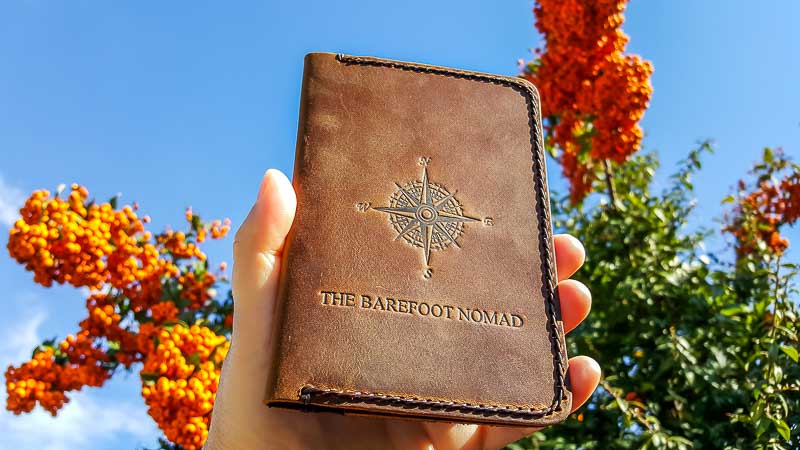
8. Data Loggers: Don’t Get Tapped
Avoid using public computers for any financial business or anything that you consider needs to remain secure. While a VPN keeps your online connection safe, it’s also good to know that the computer itself you’re using hasn’t been compromised.
We’ve heard of several people over the years who have fallen prey to this scam. You enter an Internet Café, pay for your hour and sit down to use their computer. It even features a VPN so you think you’re safe. After your hour-long session, you get up, ensure you’ve logged out of any sites you logged into and shut down the computer.
The problem is that there was a keylogger plugged into the device or installed in software that has captured every keystroke you’ve just typed. With a bit of work, the hacker can now trace everywhere you’ve been, what you’ve typed in (passwords and IDs as well) and can now use the information to get back in at will. Hopefully you’ve set up 2FA so that when that happens, you get notified but if the device was granted permission, it might still be on the permitted list. Best to avoid that scenario fully and avoid using public computers for anything important.

9. Backup Your Data: Don’t Lose Those Precious Memories
Regular backups ensure you won’t lose important documents or precious travel photos, even if your device gets lost, stolen or corrupt. We’ve always used our rule of 3 for anything precious from pictures to documents to emails.
The first is the device itself, whether it be our phone, a laptop or a camera. If it originated there, it stays there. The second is an online backup solution. They’re quick and easy to set up on nearly any device and as long as you have a Wifi connection, they can be uploaded to the cloud within minutes of being generated.
The third and final is always a hard coded offsite backup. This happens when we return from an extended trip or enough time has passed that we feel it’s necessary. Offsite ensures that it survives anything from a fire to a theft and while online backups are easy, an extra measure of security never hurts either.

10. Research Local Scams: Know Before You Go
Each destination has its unique digital dangers. It never hurts to do a quick search on common scams in the area you’re visiting. This can include everything from credit card skimming (the process of setting up an additional scanner on a bank machine or gas pump that copies the info) to the use of fake Wi-Fi zones with the intent of stealing your data as it passes through their device (that’s why VPNs are essential when traveling.)
Stay Cyber Safe!
Remember, staying secure online is a continuous journey, just like your travels. By following these tips, you can focus more on enjoying your trips and less on digital woes.
Stay safe and happy exploring!

